Getting Trading Indicators
Using the TradingView package we can get indicators directly displayed on the chart. Once you run the code with npm start you can find the button labelled indicators on top left.
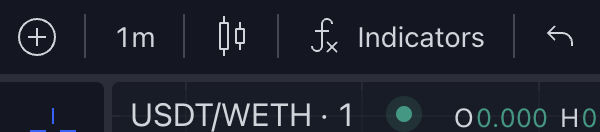
Once you select it, you can see all the indicators offered by the TradingView package. These include popular indicators like SMA, EMA cross, Bollinger Bands, RSI and so on. The library mentions about 100 indicators.

Click on any indicator that you want in the chart. You can add any number of indicators.
