Tracing Transactions on Explorer
There is a Tracing tab available for every transaction in ETH, BSC, and Arbitrum with links to the corresponding v2 API. This feature shows the entire tree of traces, with icons next to each trace item to indicate what type of transaction occurred.
Usage:
- Go to the Explorer, select Ethereum, BSC, or Arbitrum Explorer
- Go to
Transactionstab and select a transaction hash. - Click on the Tracing tab.
- Press Expand All to view the entire tree of traces. You can also see corresponding icons (money, transfer, return, etc.) displayed next to each trace item.
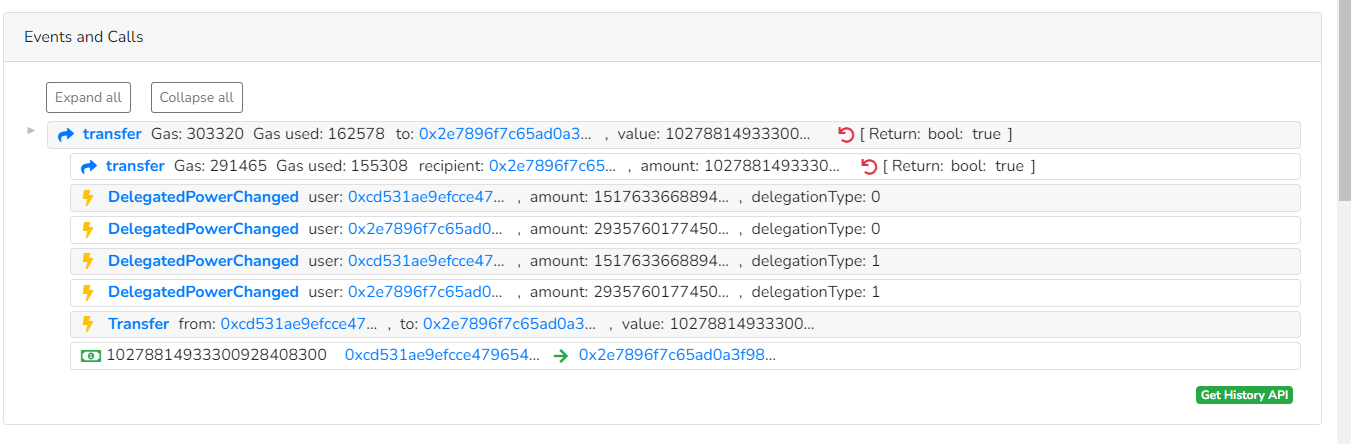
Money Flow Trace
Below the Transaction trace, you will see a Money Flow Diagram indicating the flow of funds (tokens) from one address to another that occurred in that transaction, making any complicated fund movements easy to visualize. The Tracing feature can be used to investigate a wide range of financial crimes and identify bottlenecks in the financial system.
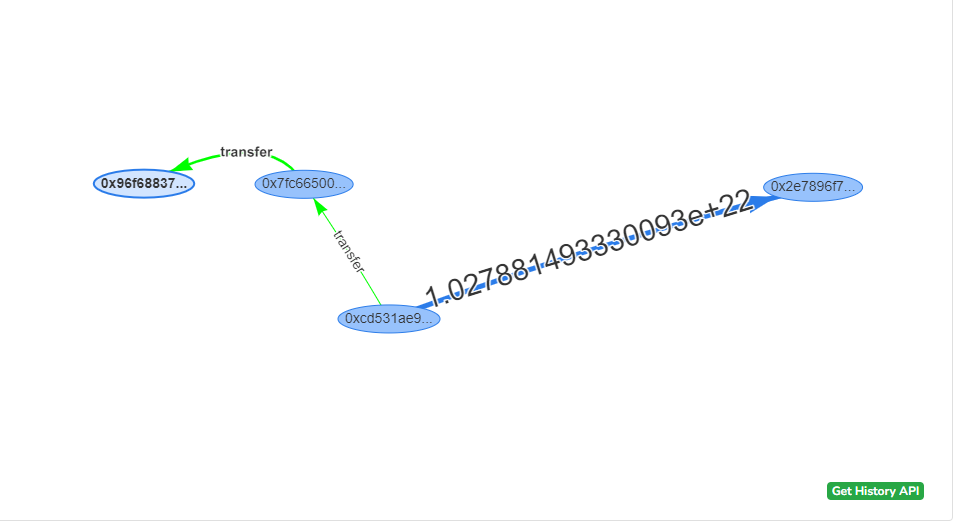
If you click on Get History API at the bottom you will be taken to the IDE with the corresponding Events API query prewritten.
In this picture, the funds are first transferred from 0xcd531ae9efcce479654c4926dec5f6209531ca7b to 0x96f68837877fd0414b55050c9e794aecdbcfca59. This is a delegated transfer, which means that the funds are still under the control of 0xcd531ae9efcce479654c4926dec5f6209531ca7b, but they are temporarily being used by 0x96f68837877fd0414b55050c9e794aecdbcfca59.
0xcd531ae9efcce479654c4926dec5f6209531ca7b splits them into two equal parts. One part is used to delegate power to 0x2e7896f7c65ad0a3f98c38a76f32e6b1dbed1ee3, and the other part is used to undelegate power from 0x7fc66500c84a76ad7e9c93437bfc5ac33e2ddae9 .