Arbitrum DEX Trades API
In this section we will see how to get Arbitrum DEX trades information using our API.
Top Trending Pairs on Arbitrum
This query returns the top trending pairs traded on Arbitrum Chain based on the trade volume for the last 24 hours, and returns info such as latest price, number of buyers and sellers, number of trades in a day and much more.
query pairs(
$min_count: String
$network: evm_network
$time_ago: DateTime
$time_10min_ago: DateTime
$time_1h_ago: DateTime
$time_3h_ago: DateTime
$weth: String!
$usdc: String!
$usdt: String!
$usdc2: String!
) {
EVM(network: $network) {
DEXTradeByTokens(
where: {
Block: { Time: { since: $time_ago } }
any: [
{ Trade: { Side: { Currency: { SmartContract: { is: $usdt } } } } }
{
Trade: {
Side: { Currency: { SmartContract: { is: $usdc } } }
Currency: { SmartContract: { notIn: [$usdt] } }
}
}
{
Trade: {
Side: { Currency: { SmartContract: { is: $usdc2 } } }
Currency: { SmartContract: { notIn: [$usdt, $usdc] } }
}
}
{
Trade: {
Side: { Currency: { SmartContract: { is: $weth } } }
Currency: { SmartContract: { notIn: [$usdc, $usdt, $usdc2] } }
}
}
{
Trade: {
Side: {
Currency: { SmartContract: { notIn: [$usdc, $usdt, $weth] } }
}
Currency: {
SmartContract: { notIn: [$usdc, $usdc2, $usdt, $weth] }
}
}
}
]
}
orderBy: { descendingByField: "usd" }
limit: { count: 100 }
) {
Trade {
Currency {
Symbol
Name
SmartContract
ProtocolName
}
Side {
Currency {
Symbol
Name
SmartContract
ProtocolName
}
}
price_last: PriceInUSD(maximum: Block_Number)
price_10min_ago: PriceInUSD(
maximum: Block_Number
if: { Block: { Time: { before: $time_10min_ago } } }
)
price_1h_ago: PriceInUSD(
maximum: Block_Number
if: { Block: { Time: { before: $time_1h_ago } } }
)
price_3h_ago: PriceInUSD(
maximum: Block_Number
if: { Block: { Time: { before: $time_3h_ago } } }
)
}
dexes: uniq(of: Trade_Dex_OwnerAddress)
amount: sum(of: Trade_Side_Amount)
usd: sum(of: Trade_Side_AmountInUSD)
sellers: uniq(of: Trade_Seller)
buyers: uniq(of: Trade_Buyer)
count(selectWhere: { ge: $min_count })
}
}
}
Implementation of this data in a full scale project could be seen on DEXRabbit.
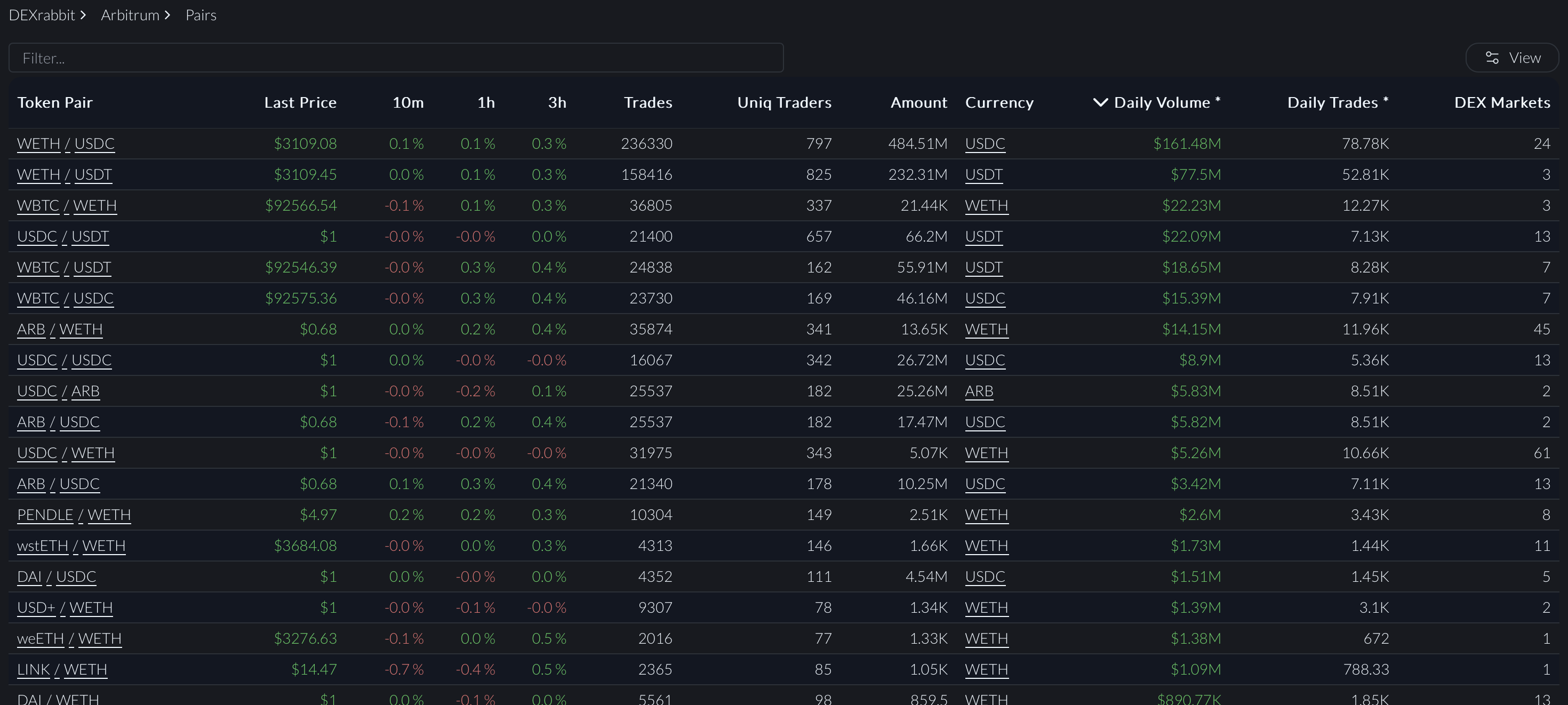
Latest Trades for a Token Pair on Arbitrum
This query retrieves all DEX trades on the arbitrum where the Arbitrum currency is ArbitrumCurrency and the quote currency is quoteCurrency that occurred between the specified dates.
You can find the query here
query ($network: evm_network!, $ArbitrumCurrency: String!, $limit: Int, $quoteCurrency: String!, $from: String, $till: String) {
EVM(network: $network, dataset: archive) {
sell: DEXTrades(
where: {Trade: {Sell: {Currency: {SmartContract: {is: $ArbitrumCurrency}}}, Buy: {Currency: {SmartContract: {is: $quoteCurrency}}}}, Block: {Date: {since: $from, till: $till}}}
orderBy: {descending: Block_Date}
limit: {count: $limit}
) {
ChainId
Block {
Time
Number
}
Trade {
Sell {
Buyer
Amount
Currency {
Symbol
Name
SmartContract
}
}
Buy {
Price
Amount
Currency {
Symbol
SmartContract
Name
}
}
Dex {
ProtocolName
SmartContract
ProtocolFamily
ProtocolVersion
}
}
}
}
}
{
"network": "arbitrum",
"limit": 15,
"from": "2023-09-07",
"till": "2023-09-07",
"ArbitrumCurrency": "0xff970a61a04b1ca14834a43f5de4533ebddb5cc8",
"quoteCurrency": "0x82af49447d8a07e3bd95bd0d56f35241523fbab1"
}
OHLC for a Token Pair
This query returns the OHLC/K Line Data for a specified token pair. For this example we are considering the ARB 0x912ce59144191c1204e64559fe8253a0e49e6548 and USDC 0xff970a61a04b1ca14834a43f5de4533ebddb5cc8
pair.
query tradingViewPairs(
$network: evm_network
$dataset: dataset_arg_enum
$interval: Int
$token: String
$base: String
$time_ago: DateTime
) {
EVM(network: $network, dataset: $dataset) {
DEXTradeByTokens(
orderBy: { ascendingByField: "Block_Time" }
where: {
Trade: {
Side: {
Amount: { gt: "0" }
Currency: { SmartContract: { is: $token } }
}
Currency: { SmartContract: { is: $base } }
PriceAsymmetry: { le: 0.1 }
}
Block: { Time: { since: $time_ago } }
}
) {
Block {
Time(interval: { count: $interval, in: minutes })
}
Trade {
open: PriceInUSD(minimum: Block_Time)
close: PriceInUSD(maximum: Block_Time)
max: PriceInUSD(maximum: Trade_PriceInUSD)
min: PriceInUSD(minimum: Trade_PriceInUSD)
}
volume: sum(of: Trade_AmountInUSD)
}
}
}
An example for the data visualisation of the data obtained could be seen on the DEXRabbit.

Latest Trades in Realtime with Subscription
This subscription query will return the latest DEX trades on the Arbitrum network in real time. You can find the query here
subscription {
EVM(network: arbitrum) {
DEXTrades {
Trade {
Dex {
ProtocolFamily
ProtocolName
}
Sender
Buy {
Amount
Buyer
Currency {
Name
SmartContract
Symbol
}
Price
Seller
}
Sell {
Amount
Buyer
Currency {
Name
Symbol
SmartContract
}
Price
Seller
}
}
}
}
}
Top Bought Tokens on Arbitrum network
This query will give you top bought tokens on Arbitrum network in last 1 hour. Change the timestamp in {Block: {Time: {since: "2024-12-24T08:20:00Z"}}} accordingly.
You can find the query here
query MyQuery {
EVM(network: arbitrum) {
DEXTradeByTokens(
where: {Block: {Time: {since: "2024-12-24T08:20:00Z"}}}
limit: {count: 100}
orderBy: {descendingByField: "total_bought"}
) {
Trade {
Currency {
Name
Symbol
SmartContract
}
}
total_bought: sum(of:Trade_Side_AmountInUSD if:{Trade:{Side:{Type:{is:buy}}}})
total_sold: sum(of:Trade_Side_AmountInUSD if:{Trade:{Side:{Type:{is:sell}}}})
}
}
}
Top Sold Tokens on Arbitrum network
This query will give you top sold tokens on Arbitrum network in last 1 hour. Change the timestamp in {Block: {Time: {since: "2024-12-24T08:20:00Z"}}} accordingly.
You can find the query here
query MyQuery {
EVM(network: arbitrum) {
DEXTradeByTokens(
where: {Block: {Time: {since: "2024-12-24T08:20:00Z"}}}
limit: {count: 100}
orderBy: {descendingByField: "total_sold"}
) {
Trade {
Currency {
Name
Symbol
SmartContract
}
}
total_bought: sum(of:Trade_Side_AmountInUSD if:{Trade:{Side:{Type:{is:buy}}}})
total_sold: sum(of:Trade_Side_AmountInUSD if:{Trade:{Side:{Type:{is:sell}}}})
}
}
}
Top Traders of a Token on Arbitrum
This query returns the top traders of a token on arbitrum based on the volume of trades involving the particular token. This query returns info such as buyers, sellers, DEX Protocol used, amount bought and sold.
query topTraders($network: evm_network, $time_ago: DateTime, $token: String) {
EVM(network: $network) {
DEXTradeByTokens(
orderBy: {descendingByField: "volumeUsd"}
limit: {count: 100}
where: {Trade: {Currency: {SmartContract: {is: $token}}}, Block: {Time: {since: $time_ago}}}
) {
Trade {
Buyer
Dex {
ProtocolFamily
}
}
bought: sum(of: Trade_Amount, if: {Trade: {Side: {Type: {is: sell}}}})
sold: sum(of: Trade_Amount, if: {Trade: {Side: {Type: {is: buy}}}})
volume: sum(of: Trade_Amount)
volumeUsd: sum(of: Trade_Side_AmountInUSD)
}
}
}
{
"network": "arbitrum",
"token": "0x912ce59144191c1204e64559fe8253a0e49e6548",
"time_ago": "2024-11-17T08:11:44Z"
}
The implementation of this data could also be seen on the DEXRabbit.
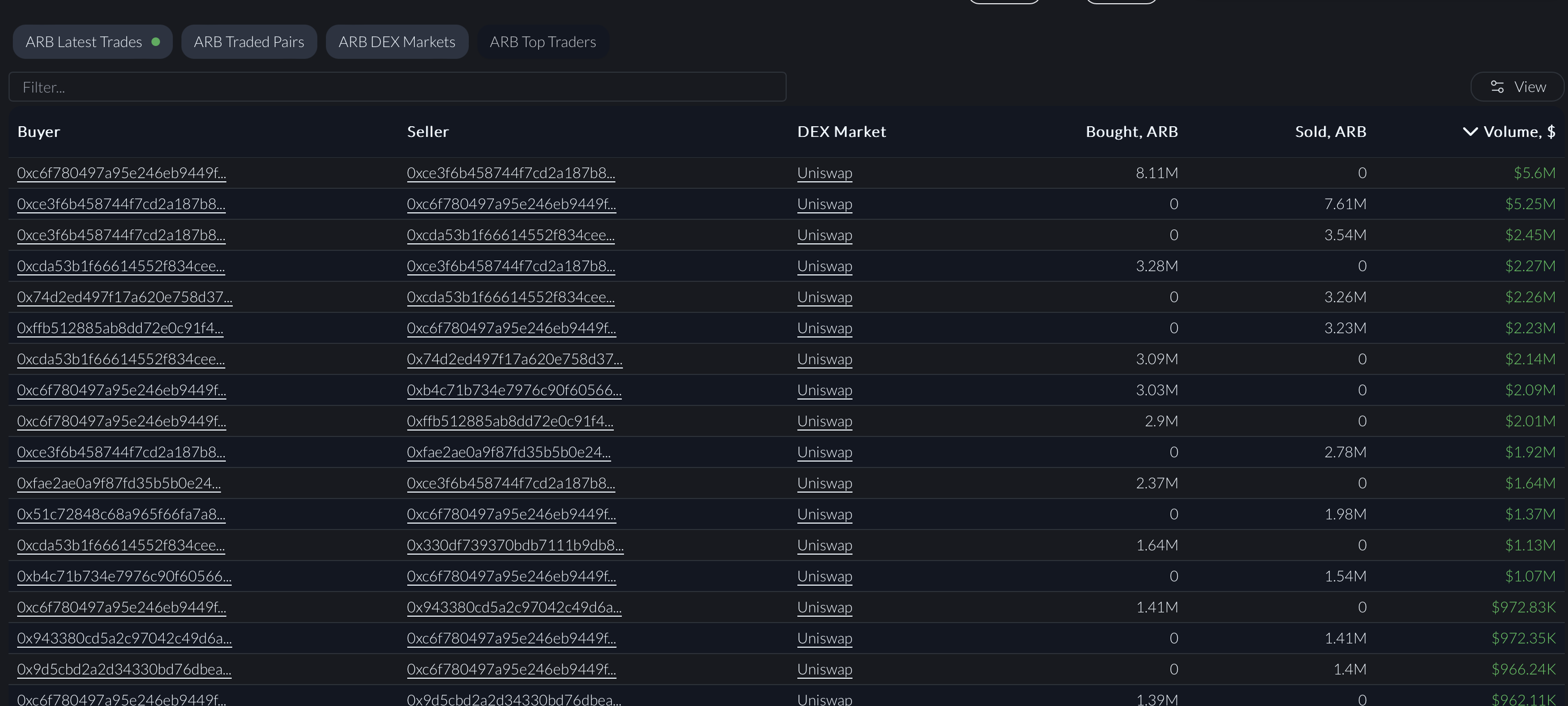
The DEXTrades API contains the following information about each trade:
Dex: The details of the decentralized exchange where the trade was executed, including the protocol family and the protocol name.Sender: The address of the sender of the trade.Buy: The details of the buy order, including the amount of token bought, the buyer's address, the token's symbol, and the price of the trade.Sell: The details of the sell order, including the amount of token sold, the seller's address, the token's symbol, and the price of the trade.