Transaction Cube
Transaction Cube provides comprehensive information about transactions, blocks, receipts, fees, transaction status, signatures, and more. You can check all the fields in this query.
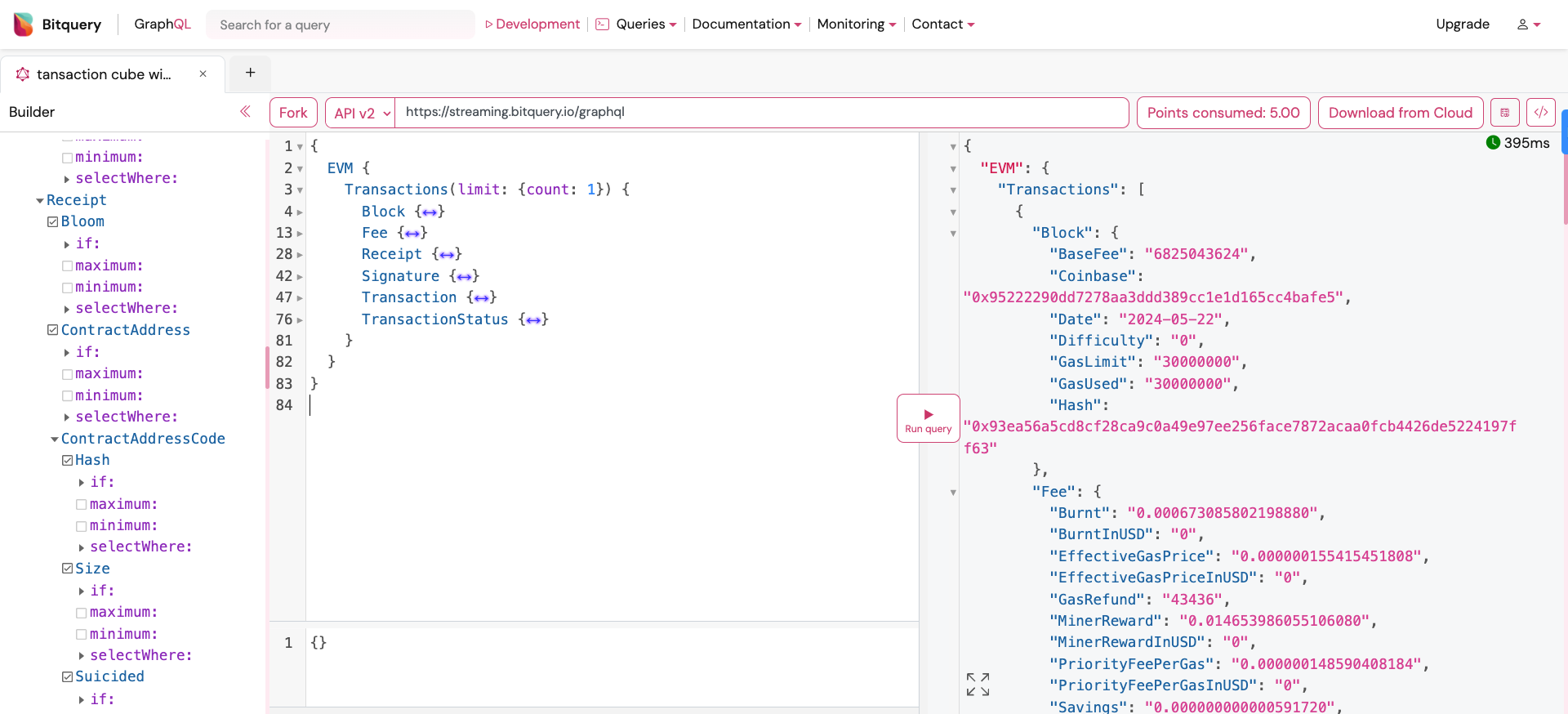
Filtering in Transaction Cube
Efficient blockchain filtering is one of the main strengths of our infrastructure. All cubes offer the ability to filter by any field available in the result. For example, if you can retrieve the transaction hash in the result, you can filter transactions based on it.
Therefore, Transaction Cube can filter transactions based on transaction hash, value, fee, status, transaction sender, receiver, block details, receipt, signature, etc.
By default all filters are AND operator. We will see example of Or operator later in examples.
Transaction Filtering Examples
Using the From filter in Transaction Cube, you can get all transactions sent by a specific address. Check this query for an example.
You can use one or multiple filters based on your requirements. Check this example to see how multiple filters can be applied.
Additionally, you can use the OR operator among your filters. For example, check this query where we retrieve all transactions sent or received by an address.
Metrics
Metrics allow you to perform mathematical functions such as sum, count, average, median, maximum, minimum, etc.
Let's understand this with a few examples.
Check this query where we get the count of transactions in a given month.
Now, see this API example where we get the sum of ETH transferred in a given month.
In the same way, you can use metrics and filters to obtain analytical metrics from blockchains.