Building Solana Copy Trading Bot with gRPC Streams
A comprehensive guide to building a high-performance Solana trading bot that leverages gRPC streams for real-time copy trading using Bitquery CoreCast.
Table of Contents
- Architecture Overview
- Bitquery CoreCast Streams
- Streaming Real-Time Solana DEX Trades
- Trade Execution with Jupiter API
- Code Walkthrough
- Configuration & Filtering
- Best Practices
- Output
Output
The final result of this project would appear as the one given below.
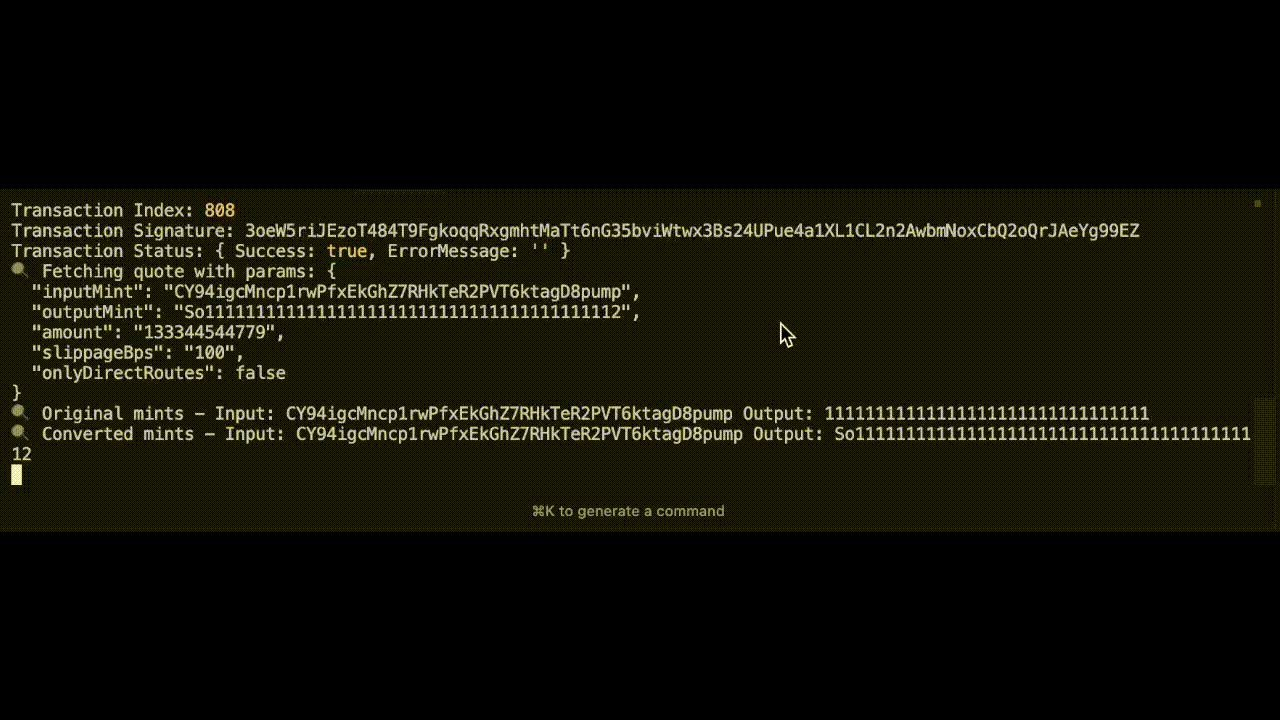
Architecture Overview
This Solana trading bot implements a streaming architecture for copy trading:
┌─────────────────────┐
│ Solana Blockchain │
│ (DEX Trades) │
└──────────┬───────��───┘
│
▼
┌─────────────────────────────────┐
│ Bitquery CoreCast gRPC Stream │ ← Real-time data streaming
│ docs.bitquery.io/docs/grpc/ │
└──────────┬──────────────────────┘
│
▼
┌─────────────────────┐
│ gRPC Client │ ← @grpc/grpc-js
│ (CoreCast Proto) │
└──────────┬──────────┘
│
▼
┌──────────────�───────┐
│ Event Handler │ ← Trade filtering & strategy
└──────────┬──────────┘
│
▼
┌─────────────────────┐
│ Jupiter Swap API │ ← Optimal trade execution
└──────────┬──────────┘
│
▼
┌─────────────────────┐
│ Solana Transaction │ ← On-chain execution
└─────────────────────┘
Learn more about Bitquery CoreCast architecture.
Bitquery CoreCast Integration
Bitquery CoreCast provides real-time blockchain data streaming via gRPC for Solana trading bots.
// index.js - Loading Protocol Buffers
const { loadPackageDefination } = require('bitquery-corecast-proto');
const packageDefinition = loadPackageDefination();
const protoDescriptor = grpc.loadPackageDefinition(packageDefinition);
const solanaCorecast = protoDescriptor.solana_corecast;
Reference: Protobuf Loading Documentation
Streaming Real-Time Solana DEX Trades
Initializing the gRPC Client
The bot connects to Bitquery's CoreCast server using the given below code snippet:
// index.js - Client Initialization
function initializeClient() {
client = new solanaCorecast.CoreCast(
config.server.address, // corecast.bitquery.io
grpc.credentials.createSsl()
);
metadata = new grpc.Metadata();
metadata.add('authorization', config.server.authorization);
}
Refer to this document for any issues related to authorisation.
Creating the Stream
Multiple Solana stream topics are available:
// index.js - Stream Creation
function startStream() {
const request = createRequest();
let stream;
switch (config.stream.type) {
case 'dex_trades': // Real-time DEX trades
stream = client.DexTrades(request, metadata);
break;
case 'dex_orders': // Order book updates
stream = client.DexOrders(request, metadata);
break;
case 'transactions': // All transactions
stream = client.Transactions(request, metadata);
break;
// ... more stream types
}
}
Handling Stream Events
The bot processes incoming trade messages in real-time:
// index.js - Event Handler
stream.on('data', async (message) => {
if (message.Trade) {
// Extract trade data from protobuf message
const marketAddress = toBase58(message.Trade.Market?.MarketAddress);
const inputMint = toBase58(message.Trade.Buy?.Currency?.MintAddress);
const outputMint = toBase58(message.Trade.Sell?.Currency?.MintAddress);
const buyAmount = message.Trade.Buy?.Amount;
// Apply trading strategy
if (approveTrade(buyAmount)) {
await executeTrades({ inputMint, outputMint, marketAddress, buyAmount });
}
}
});
stream.on('error', (error) => {
console.error('Stream error:', error);
});
stream.on('end', () => {
console.log('Stream ended');
});
Trade Execution with Jupiter API
Native SOL Conversion
Jupiter requires wrapped SOL (wSOL) instead of native SOL for trading. Our bot handles this conversion:
// trade.js - SOL Mint Conversion
const NATIVE_SOL_MINT = '11111111111111111111111111111111';
const WRAPPED_SOL_MINT = 'So11111111111111111111111111111111111111112';
const convertedInputMint = inputMint === NATIVE_SOL_MINT
? WRAPPED_SOL_MINT
: inputMint;
Fetching Swap Quotes
We use Jupiter's aggregation API to find optimal swap routes:
// trade.js - Quote Fetching
const jupiter = createJupiterApiClient({
basePath: 'https://quote-api.jup.ag/v6'
});
const quoteReq = {
inputMint: convertedInputMint,
outputMint: convertedOutputMint,
amount: amountInRaw,
slippageBps: slippageBps.toString(),
onlyDirectRoutes: false // Allow indirect routes for better liquidity
};
const quote = await jupiter.quoteGet(quoteReq);
Creating and Sending Transactions
Once we have a quote, we build and execute the swap transaction:
// trade.js - Transaction Execution
const swapReq = {
quoteResponse: quote,
userPublicKey: wallet.publicKey.toString(),
wrapAndUnwrapSOL: true, // Handle SOL wrapping automatically
asLegacyTransaction: true
};
const swapRes = await jupiter.swapPost({ swapRequest: swapReq });
// Deserialize and sign transaction
const txBuf = Buffer.from(swapRes.swapTransaction, 'base64');
const tx = Transaction.from(txBuf);
tx.sign([wallet]);
// Send to Solana network
const txSig = await connection.sendRawTransaction(
tx.serialize(),
{ skipPreflight: true, maxRetries: 3 }
);
// Wait for confirmation
await connection.confirmTransaction(txSig, 'confirmed');
Code Walkthrough
Helper Functions
Base58 Encoding
Solana addresses are encoded in base58. We convert byte arrays to base58 strings:
// index.js - Base58 Conversion
function toBase58(bytes) {
if (!bytes || bytes.length === 0) return 'undefined';
try {
return bs58.encode(bytes);
} catch (error) {
return 'invalid_address';
}
}
Configuration Management
The bot supports hot-reloading of configuration without restart:
// index.js - Config Watching
fs.watch('./config.yaml', (eventType, filename) => {
if (eventType === 'change') {
clearTimeout(watchTimeout);
watchTimeout = setTimeout(() => {
reloadAndRestart();
}, 300); // Debounce rapid changes
}
});
Trading Strategy
Implement your copy trading logic in the approveTrade() function:
// index.js - Trade Approval Logic
function approveTrade(buyAmount) {
// Example: Only approve large trades
if (buyAmount > 100 * 1000000000) {
console.log('Approving large trade:', buyAmount);
return true;
}
return false;
}
Strategy Ideas:
- Volume-based filtering
- Token whitelist/blacklist
- Risk management (max position size)
- Cooldown periods
- Multi-signal confirmation
Configuration & Filtering
Stream Configuration
Configure which on-chain activity to monitor:
# config.yaml
stream:
type: "dex_trades" # Real-time DEX trades
Available Stream Types:
dex_trades- DEX tradesdex_orders- Order book datadex_pools- Pool liquidity eventstransactions- All transactionstransfers- Token transfersbalances- Balance updates
Filters
Use filtering options to target specific trades:
# config.yaml
filters:
traders: # Copy trades from specific addresses
- "HV1KXxWFaSeriyFvXyx48FqG9BoFbfinB8njCJonqP7K"
programs: # Filter by DEX programs
- "..."
pool: # Filter by liquidity pools
- "..."
signers: # Filter by transaction signers
- "..."
// index.js - Request Builder
function createRequest() {
const request = {};
if (config.filters.traders?.length > 0) {
request.trader = { addresses: config.filters.traders };
}
if (config.filters.programs?.length > 0) {
request.program = { addresses: config.filters.programs };
}
// ... more filter types
return request;
}
Best Practices
1. Error Handling
Implement comprehensive error handling for network failures:
// trade.js - Error Handling
try {
const quote = await jupiter.quoteGet(quoteReq);
} catch (error) {
console.error('Jupiter API error:', error.response?.data || error.message);
// Implement retry logic or fallback
}
2. Rate Limiting
To avoid being rate-limited by Jupiter:
// Add delays between trades
await new Promise(resolve => setTimeout(resolve, 1000));
3. Monitoring
Log all trade executions for analysis:
console.log('✅ Copy trade executed!', {
tx: txSig,
inputMint,
outputMint,
amount: buyAmount
});
4. Security
- Keep API keys in
secrets.json(never commit) - Use separate trading wallet
- Set maximum trade amounts
- Implement stop-loss mechanisms
5. Testing
Start with small amounts:
// Reduce trade amount for testing
amountInRaw: (buyAmount / 100).toString() // 1% of original
Additional Resources
Bitquery Documentation
- CoreCast Introduction
- Authentication Guidelines
- Best Practises for gRPC streams
- Other Examples
- Error Handling
External APIs
Get Started
Sign up for Bitquery CoreCast and start building your Solana copy trading bot today!