Subscribing to Real-Time Data
After you have created and successfully run your first query, it is time to get updates on the new data coming.
It is just as easy as replacing "query" with "subscription" on the first line in the editor. Here, we will edit the query to use the BSC network so that it will now read as:
subscription RealTimeBlocks {
EVM(network: bsc) {
Blocks {
Block {
Number
}
}
}
}
The run button now again becomes green. But now, when you press it, you will not immediately get results, as it will wait for a new block to be formed. In the BSC network, blocks typically come in 3-4 seconds. Hence, you will see this sequence after some time on the result panel:
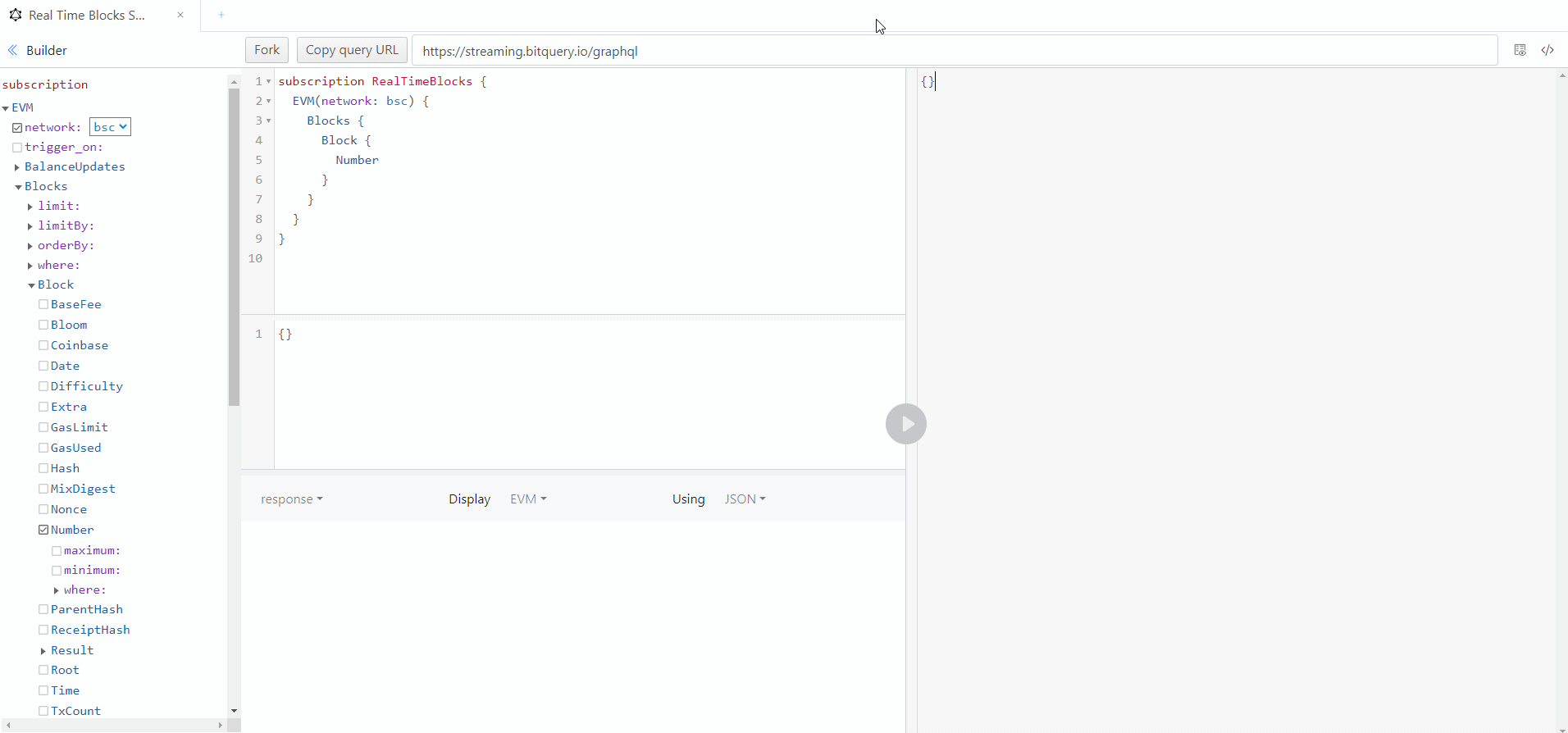
Query used: Real Time Blocks Subscription | BSC
To stop updates, press the run button again.
Please note that as long as data is being received, the box on the right will continue to populate, which has no text limit, so make sure you don't waste your resources!
Read more about subscriptions and creating websockets here