Solana Arbitrage Dashboard Project
The following tutorial is a step by step guide to build a Dashboard that displays arbitrage opportunities for WSOL/USDC pair on Solana.
This is how it will look
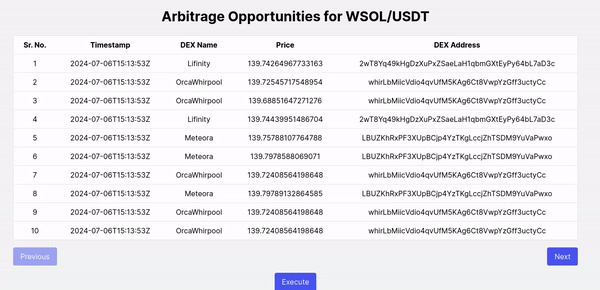
The app has the following features:
- It displays a table with the DEX Name, Pair exchange rate on the DEX and DEX Address once the data is fetched.
- It handles errors during the data fetching process.
- It has a Execute Button which doesn't implement anything yet, but any PR regarding the same is welcome.
The app uses the following libraries and APIs:
- Next: An optimised version of React for building user interfaces with server-side rendering.
- Axios: A promise-based HTTP client for the browser and Node.js.
- Bitquery GraphQL API: A service that provides access to blockchain data through a GraphQL interface.
To use this code, you need to have the following dependencies installed in your project:
- react
- react-dom
- axios
- tailwind-css
GraphQL query
The following query will be used to fetch the required data for the project.
subscription {
Solana {
DEXTrades(
where: {
Trade: {
Buy: {
Currency: {
MintAddress: { is: "So11111111111111111111111111111111111111112" }
}
}
Sell: {
Currency: {
MintAddress: {
is: "EPjFWdd5AufqSSqeM2qN1xzybapC8G4wEGGkZwyTDt1v"
}
}
}
}
}
) {
Trade {
Dex {
ProgramAddress
ProtocolName
ProtocolFamily
}
Buy {
PriceInUSD
Account {
Address
}
}
}
Block {
Time
}
}
}
}
Create App
Create an empty next app with the
npx create-next-app arbitrage-dashboard
command, then select the recomended options and clear the defaults in page.js file.
Data Component
Add a new file named data.js in the app folder and follow the below steps.
Import Statements
import axios from "axios";
Functional Component
const getData = async () => {
let data = JSON.stringify({
query:
'subscription {\n Solana {\n DEXTrades(\n where: {Trade: {Buy: {Currency: {MintAddress: {is: "So11111111111111111111111111111111111111112"}}}, Sell: {Currency: {MintAddress: {is: "EPjFWdd5AufqSSqeM2qN1xzybapC8G4wEGGkZwyTDt1v"}}}}}\n ) {\n Trade {\n Dex {\n ProgramAddress\n ProtocolName\n ProtocolFamily\n }\n Buy {\n PriceInUSD\n Account {\n Address\n }\n }\n }\n Block {\n Time\n }\n }\n }\n}\n',
variables: "{}",
});
let config = {
method: "post",
maxBodyLength: Infinity,
url: "https://streaming.bitquery.io/graphql",
headers: {
"Content-Type": "application/json",
Authorization: process.env.NEXT_PUBLIC_BITQUERY_TOKEN,
},
data: data,
};
let response = await axios.request(config);
// console.log(JSON.stringify(response.data.data.Solana.DEXTrades))
return response.data.data.Solana.DEXTrades;
};
export default getData;
Page Component
All the code blocks given below will be added to the page.js file in the app folder.
Import Statements
"use client";
import React, { useState, useEffect } from "react";
import getData from "./data";
Note that the "use client" on the top is essential in order to use useState and useEffect functionalities.
Home Component
const Home = () => {...};: All the code blocks below will be added in place of dots.export default Home;: Export statement for Home Component.
State Management with useState Hook
const [trades, setTrades] = useState([]);: Declares a state variabletradesthat is initially an empty array. Also defines a setter functionsetTradesto update the state value oftrades.const [currentPage, setCurrentPage] = useState(0);: Declares a state variablecurrentPagethat is initially0. Also defines a setter functionsetCurrentPageto update the state value ofcurrentPage.const itemsPerPage = 10;: Sets the number of opportunities displayed on one page as10.
useEffect Hook
useEffect(() => {...}, []);: Defines auseEffecthook that makes an HTTP POST request to the Bitquery API to retrieve data for the arbitrage opportunities on Solana chain.
Pagination Methods
-
const handleNextPage = () => {...};: Defines a methodhandleNextPageto display the next10arbitrage opportunities. -
const handlePrevPage = () => {...};: Defines a methodhandlePrevPageto display the previous10arbitrage opportunities.
Component Render
return (
<div className="min-h-screen bg-gray-100 flex flex-col items-center justify-center">
<div className="container mx-auto p-4">
<h1 className="text-3xl font-bold mb-6 text-center">
Arbitrage Opportunities for WSOL/USDT
</h1>
<div className="overflow-x-auto mb-4">
<table className="min-w-full bg-white border border-gray-200">
<thead>
<tr>
<th className="py-2 px-4 border-b">Sr. No.</th>
<th className="py-2 px-4 border-b">Timestamp</th>
<th className="py-2 px-4 border-b">DEX Name</th>
<th className="py-2 px-4 border-b">Price</th>
<th className="py-2 px-4 border-b">DEX Address</th>
</tr>
</thead>
<tbody>
{currentTrades.map((trade, index) => (
<tr key={index} className="text-center">
<td className="py-2 px-4 border-b">
{index + 1 + currentPage * itemsPerPage}
</td>
<td className="py-2 px-4 border-b">{trade.Block.Time}</td>
<td className="py-2 px-4 border-b">
{trade.Trade.Dex.ProtocolFamily}
</td>
<td className="py-2 px-4 border-b">
{trade.Trade.Buy.PriceInUSD}
</td>
<td className="py-2 px-4 border-b">
{trade.Trade.Dex.ProgramAddress}
</td>
</tr>
))}
</tbody>
</table>
</div>
<div className="flex justify-between w-full">
<button
onClick={handlePrevPage}
disabled={currentPage === 0}
className={`bg-blue-500 text-white px-4 py-2 rounded ${
currentPage === 0
? "opacity-50 cursor-not-allowed"
: "hover:bg-blue-600"
}`}
>
Previous
</button>
<button
onClick={handleNextPage}
disabled={currentPage >= Math.floor(trades.length / itemsPerPage)}
className={`bg-blue-500 text-white px-4 py-2 rounded ${
currentPage >= Math.floor(trades.length / itemsPerPage)
? "opacity-50 cursor-not-allowed"
: "hover:bg-blue-600"
}`}
>
Next
</button>
</div>
</div>
<button className="bg-blue-500 text-white px-4 py-2 rounded hover:bg-blue-600">
{" "}
Execute{" "}
</button>
</div>
);
CSS Styling
The app uses Tailwind CSS for styling which is much more effecient and easy to use.