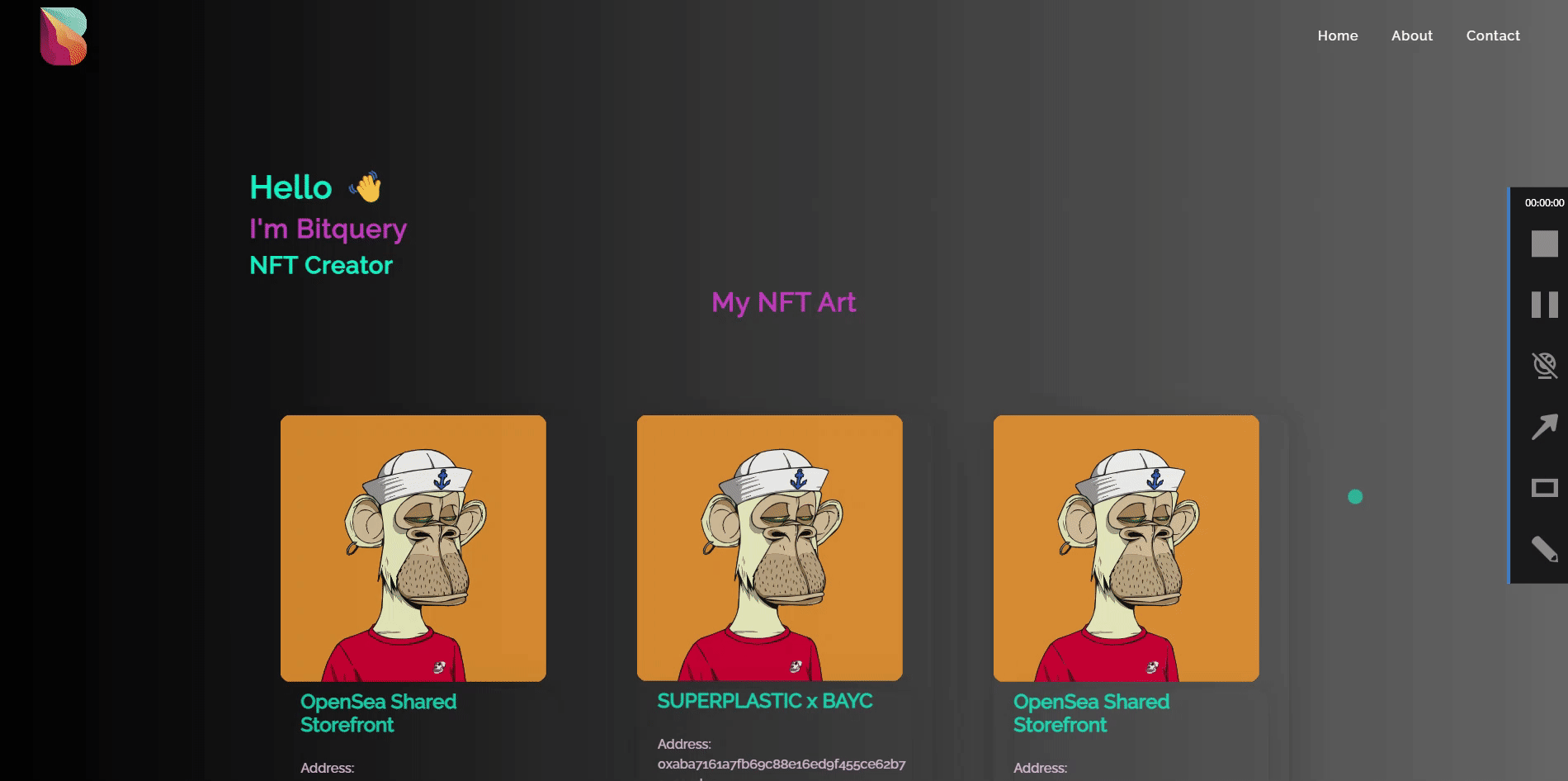Build Your Own NFT Portfolio Tracker with Bitquery NFT API - Begin Here
What's the App?
The React app is designed for NFT creators who want to showcase their work in a portfolio format. With this app, creators can easily create a personalized portfolio page that displays their NFT collection, as well as information about their background and artistic process.
Users of the app can view each creator's collection of NFTs and learn more about their work by browsing through their portfolio. The app also provides links to purchase NFTs on OpenSea, a popular marketplace for buying and selling digital assets.
In addition to browsing and purchasing NFTs, users can also view the files associated with each NFT.
The full code is available in this Github repo.
Installation
To install and run this app on your local machine, follow these steps:
- Clone this repository to your local machine using the command
git clone https://github.com/divyasshree-BQ/nft-creator-portfolio.git. - Navigate to the project directory using the command
cd nft-creator-portfolio. - Install the required dependencies using the command
npm install. - Start the development server using the command
npm start. - Open your web browser and go to http://localhost:3000 to view the app.
Note: Before running the app, you'll need to sign up for an account or log in using an existing account at Bitquery (https://account.bitquery.io/auth/signup). Once you have an account, you can query your NFT data using the Bitquery API and copy the API key to use in the app.
To learn more about using the Bitquery API with this app, please refer to the documentation provided by Bitquery.
Final Look
The app once completed will look like the demo shown