TradingView API - Real-Time Crypto OHLC Stream
In this tutorial, we will see how to use TradingView's Advanced Charts API and plot DEX trading data with Bitquery APIs. Additionally, this tutorial will show how to use TradingView subscriptions to calculate OHLC in real-time. You can find the complete code of the tutorial here.
The final chart will look like this and will add new candlestick as data is updated.
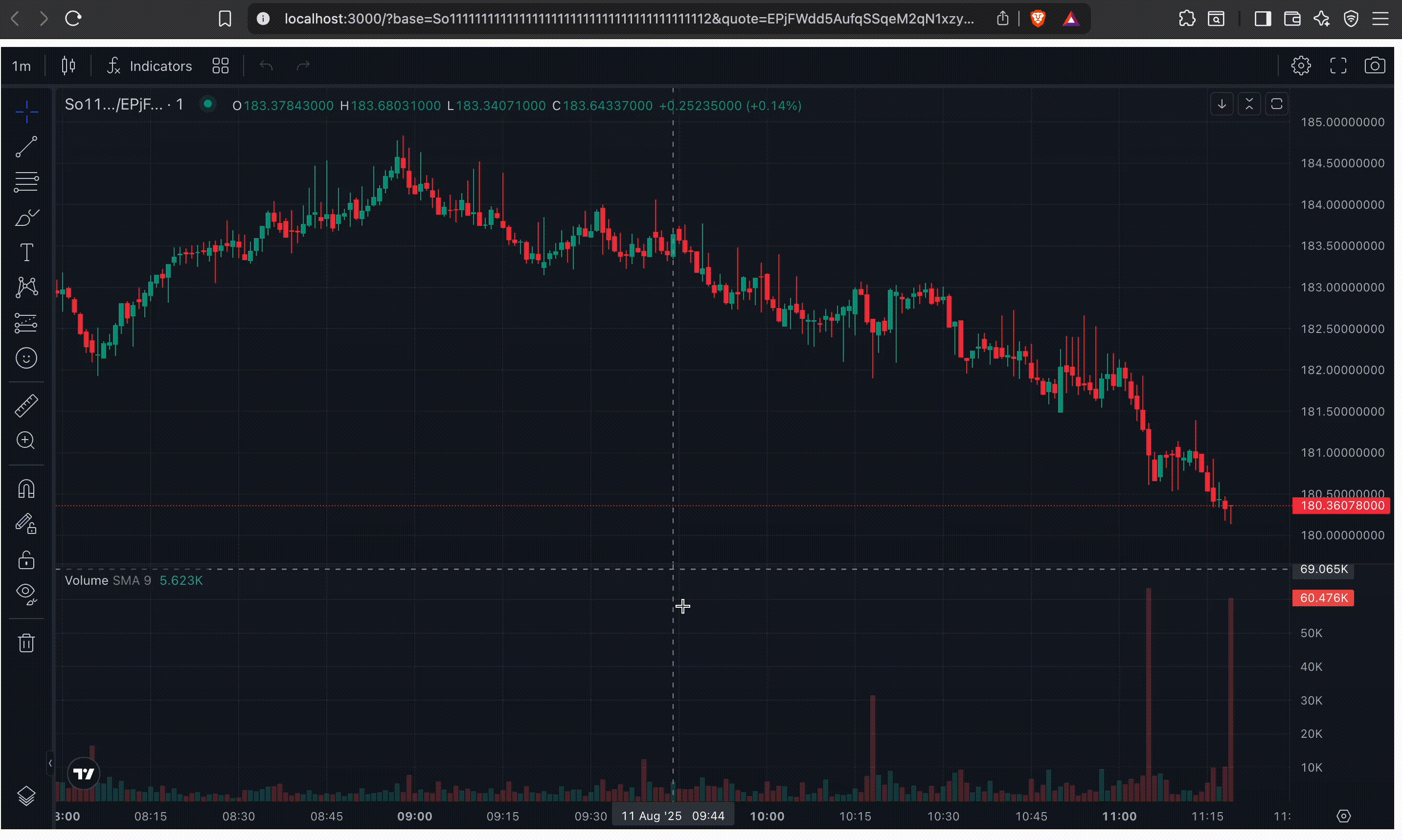
What You'll Build
This tutorial will help you create a professional-grade real-time crypto charting application with:
- Real-time 1-second candlestick updates - See price changes as they happen on-chain
- Historical OHLC data backfill - Load historical candlestick data for any timeframe
- Multiple timeframe support - 1m, 5m, 15m, 1h, 4h, 1d, and more
- DEX trading data - Track decentralized exchange trades from Uniswap, PancakeSwap, Raydium, and 100+ other DEXs
- Multi-chain support - Ethereum, BSC, Solana, Base, Arbitrum, Polygon, and more
- TradingView's professional UI - Industry-standard charting interface with technical indicators
Perfect for: Traders, DeFi platforms, portfolio trackers, analytics dashboards, and trading bots.
Prerequisites
Before you begin, ensure you have:
Technical Requirements
- Node.js version 16.x or higher
- React knowledge (intermediate level)
- JavaScript/TypeScript proficiency
- Basic understanding of GraphQL and WebSockets
- Estimated time: 2-3 hours for complete implementation
Required Accounts & Access
1. Bitquery Account Setup
- Create a free account at Bitquery.io
- Generate your OAuth Token here
2. TradingView Advanced Charts Access
- Request access to TradingView's private Advanced Charts API library by filling out their form
- This is a commercial product that requires approval and licensing
- Wait for TradingView team approval (typically 1-3 business days)
Bitquery API Capabilities
Supported Networks:
- EVM Chains: Ethereum, BSC, Polygon (Matic), Arbitrum, Optimism, Base
- Solana: Including Raydium, Orca,Pumpfun, PumpSwap, Heaven and other Solana DEXs
- Other Chains: Tron, and expanding
Architecture Overview
The application uses a hybrid approach to deliver real-time charting:
-
Historical Data:
- Initial chart load fetches historical OHLC data via GraphQL queries
- Backfills data for the selected timeframe
- Uses Bitquery's aggregated OHLC endpoints
-
Real-time Updates (WebSocket Subscriptions or Kafka Stream):
- Establishes persistent WebSocket connection to Bitquery or setup Kafka consumer that connects to Bitquery servers.
- Subscribes to OHLC updates
- Receives 1-second candlestick updates
- Automatically updates the chart without full page refresh
Installation & Setup
Step 1: Create React Project
npx create-react-app tradingview-crypto-charts
cd tradingview-crypto-charts
Step 2: Install Dependencies
npm install graphql-request subscriptions-transport-ws
Step 3: Add TradingView Libraries
- After receiving TradingView Advanced Charts access, download the library
- Add the charting_library and datafeeds folders to your React project
- For this tutorial, place them in the
srcandpublicfolders
Step 4: Configure Environment Variables
Create a .env file in your project root:
REACT_APP_BITQUERY_OAUTH_TOKEN=your_oauth_token_here
REACT_APP_BITQUERY_ENDPOINT=https://streaming.bitquery.io/graphql
REACT_APP_BITQUERY_WSS_ENDPOINT=wss://streaming.bitquery.io/graphql
How to get these values:
- Log in to Bitquery Account
- Navigate to API Keys section
- Copy your API key and OAuth token
- Use the endpoints shown above (or your region-specific endpoints)
Queries and Streams Used
Test Before Implementing:
- Open the query links above in Bitquery IDE
- Click "Run" to see live data
- Modify token addresses or chains to test different pairs
- Use the "Save" button to keep your custom queries
- View the schema explorer to understand available fields
Live Demo & Examples
Complete Source Code: GitHub Repository
Key Features & Capabilities
Real-time Streaming
- 1-second OHLC updates - Fastest candlestick refresh rate in the industry
- WebSocket-based - Persistent connection for low-latency updates
- Automatic reconnection - Handles network interruptions gracefully
- Subscription-based - Only receive data for tokens you're tracking
Historical Data
- Unlimited lookback - Access historical data from chain genesis
- Multiple timeframes - 1m, 5m, 15m, 30m, 1h, 4h, 12h, 1d, 1w, 1M
- Instant backfill - Fast historical data loading
- Aggregated OHLC - Pre-calculated candlesticks for efficiency
Data Quality
- DEX aggregation - Combines trades from all major DEXs
- Volume-weighted - Accurate OHLC based on trade volumes
- Outlier filtering - Removes flash loan attacks and wash trading
- Multi-source validation - Cross-verified blockchain data
Community & Support
Get Help
- Telegram Group: Bitquery Developers - Active developer community
- Email Support: support@bitquery.io
Getting Started
-
Now we will write different parts of the logic:
- The main App
- The logic to get historical OHLC using Crypto Price API
- The logic to subscribe to real-time OHLC using same APIs
- The custom datafeed object setup
- The widget code
-
We will start by building the historical OHLC data.